Check Aadhaar Card Status Online - AadhaarCardUID.Getpost.Co.In

Check Aadhaar Status Online
For checking your aadhaar status, just visit the Official Website of Unique Identification Authority of India Government of India at The Kiosk - Resident PortalHere you will find host of links. Just click on Check Aadhaar Status
At the time of enrollment for Aadhaar Card at designated Enrollment Center, personal details of applicant are filled in the prescribed form along with capturing his image, biometric samples like finger-prints and iris scan. After completion of enrollment process, applicant is given acknowledgment slip with an temporary enrolment number and other details captured during enrolment.
Temporary Enrolment Number
The top of acknowledgement slip contains
- On the left side - Your 14 digit Enrollment no : 1234/12345/12345
- On the right side - 14 digit date and time of enrolment : dd/m/yyyy hh:mm:ss
Enter the 14 digit enrolment number and the enrolment date and time in the boxes shown below in the image.
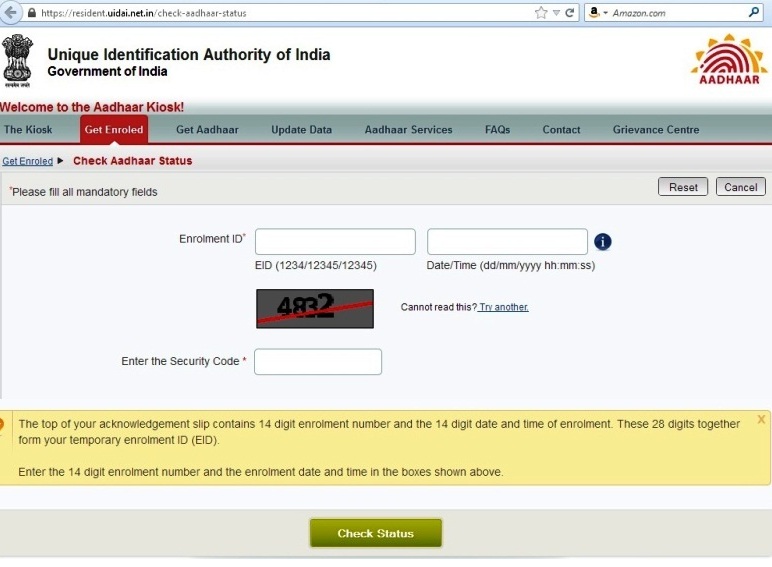
After this, enter the security code in the box below and click on 'Check Status' button
At the event of successfully meeting all the requirements of aadhaar enrollment process earlier and processing of your enrollment application by UIDAI there after, user will be shown message on the next screen - 'Congratulation! Your Aadhaar has been generated and and the Aadhaar Letter will be delivered shortly'
Please note that the waiting time for Aadhaar generation may vary from 60-90 days after receipt of resident data packets in CIDR. However, it could take even longer in case enrolment is done through NPR exercise.
